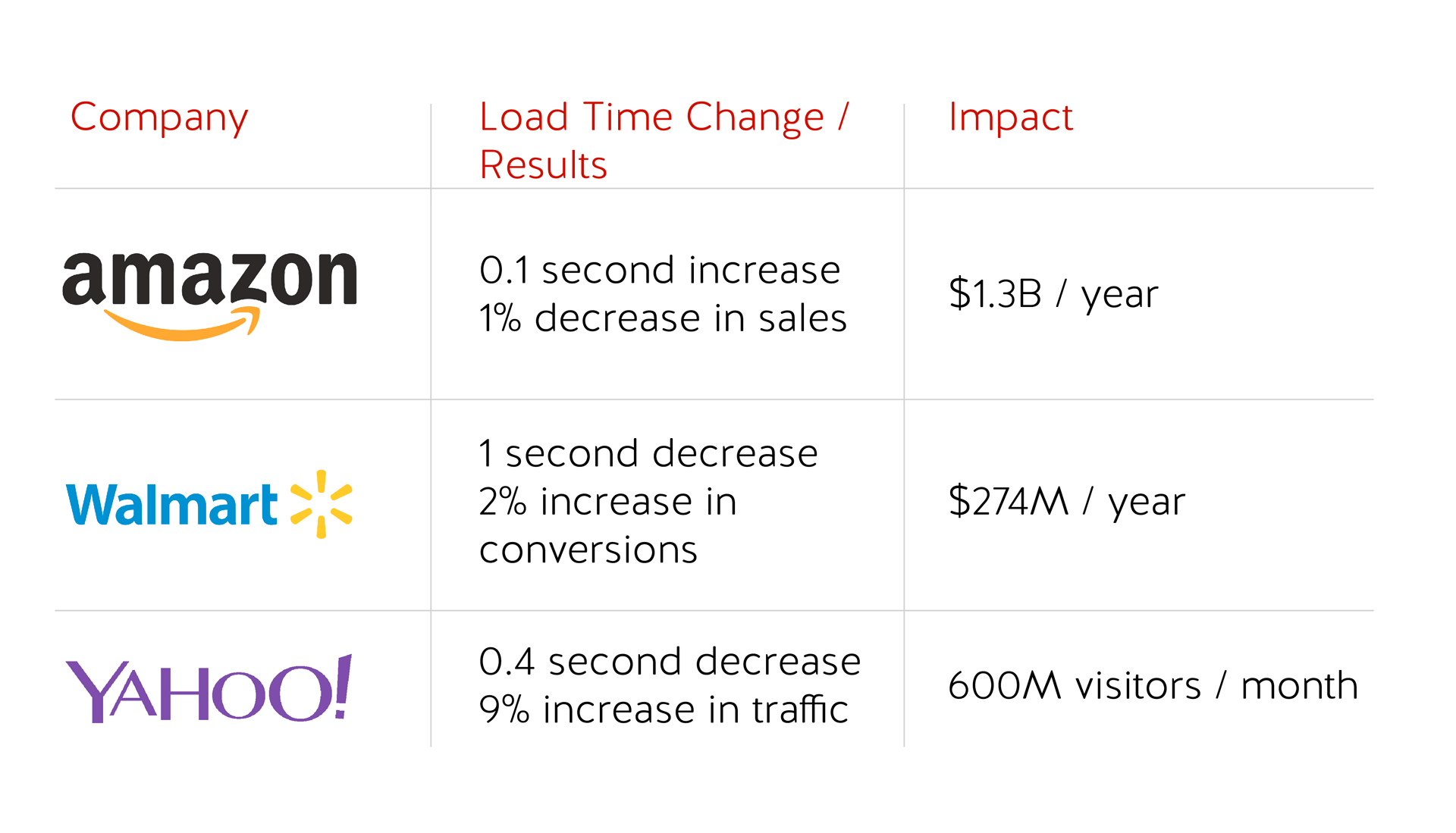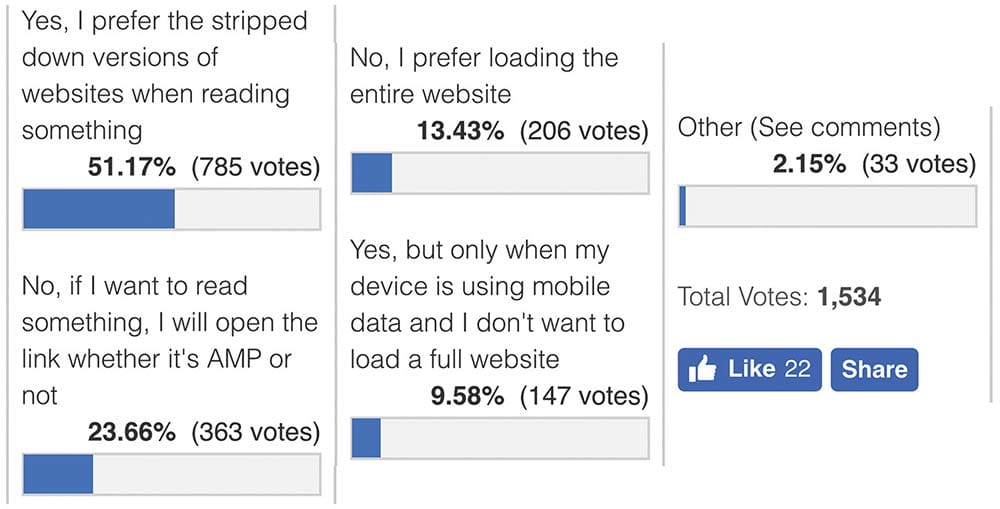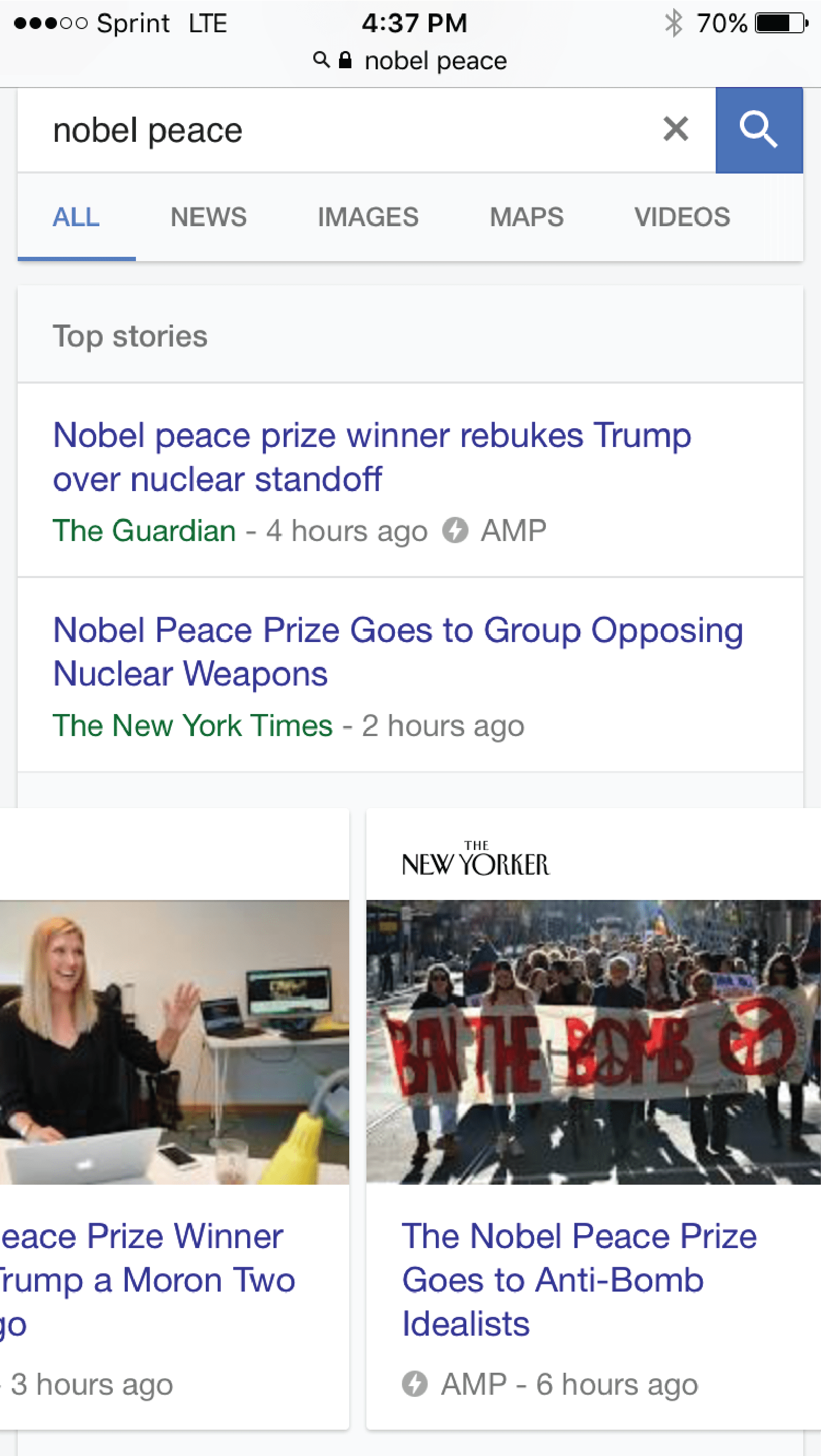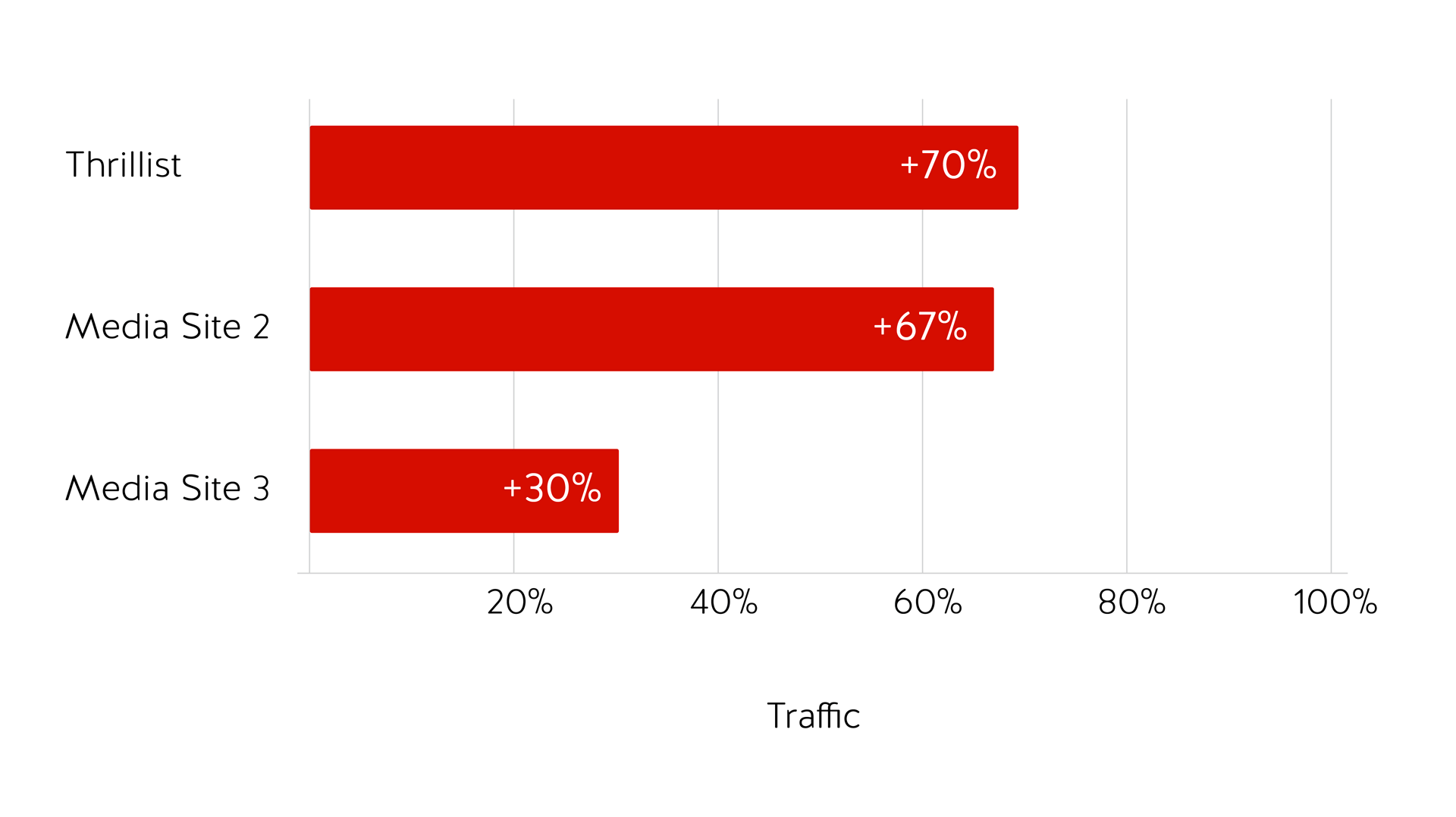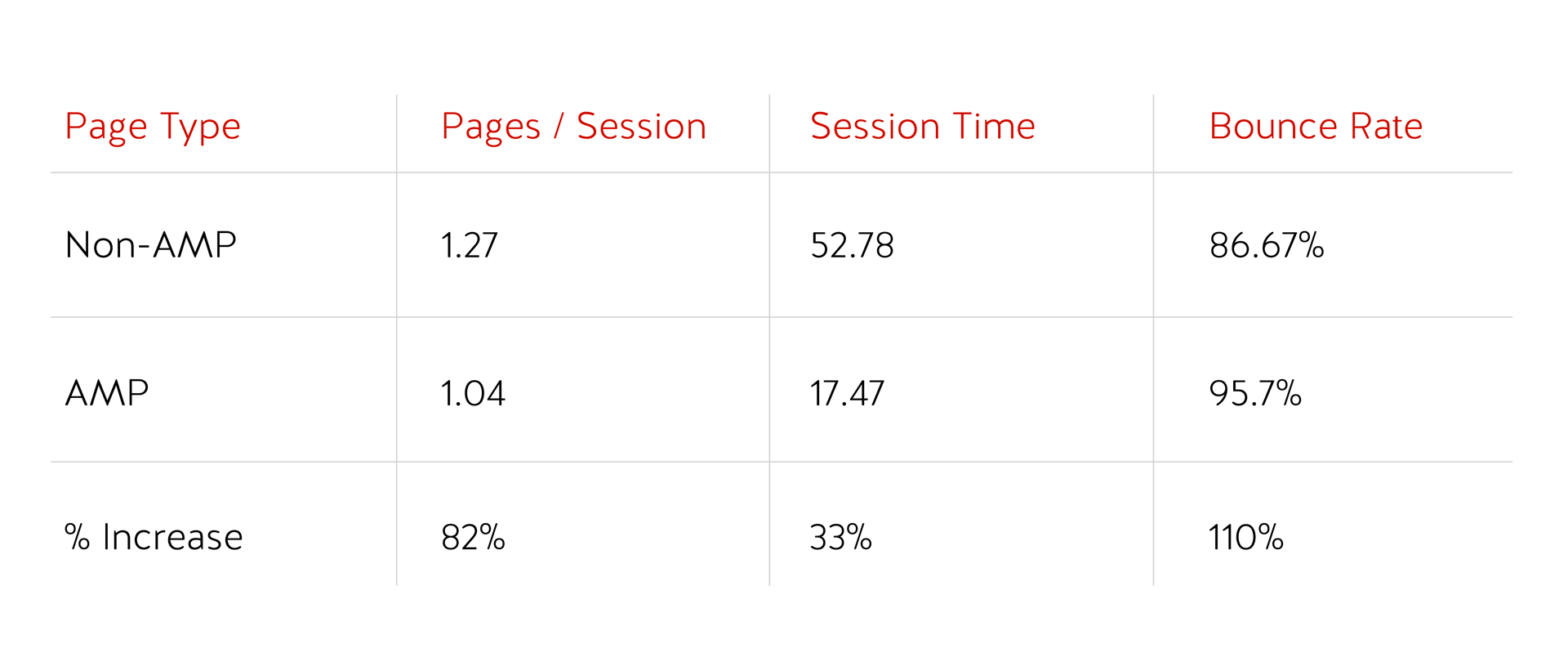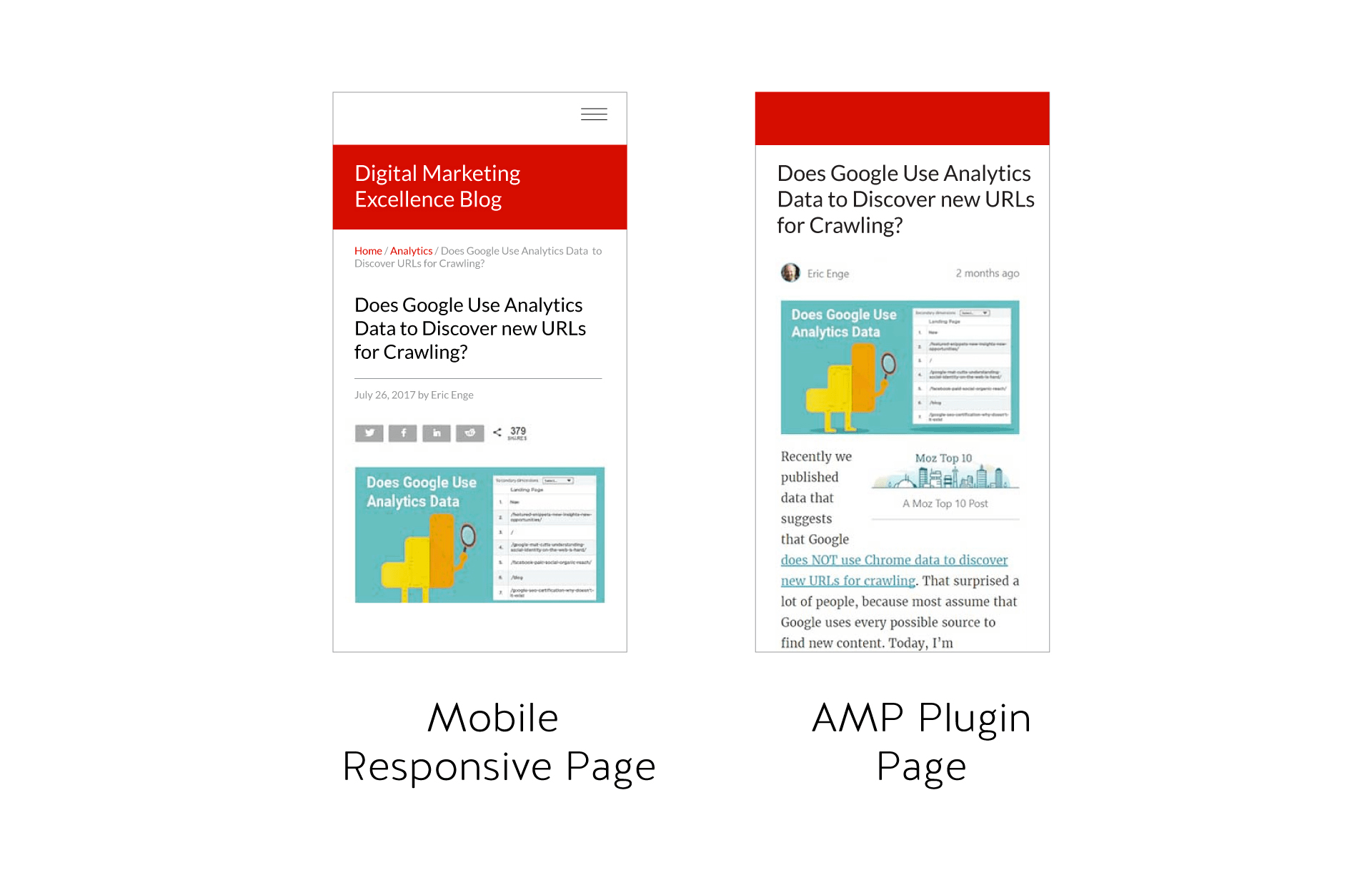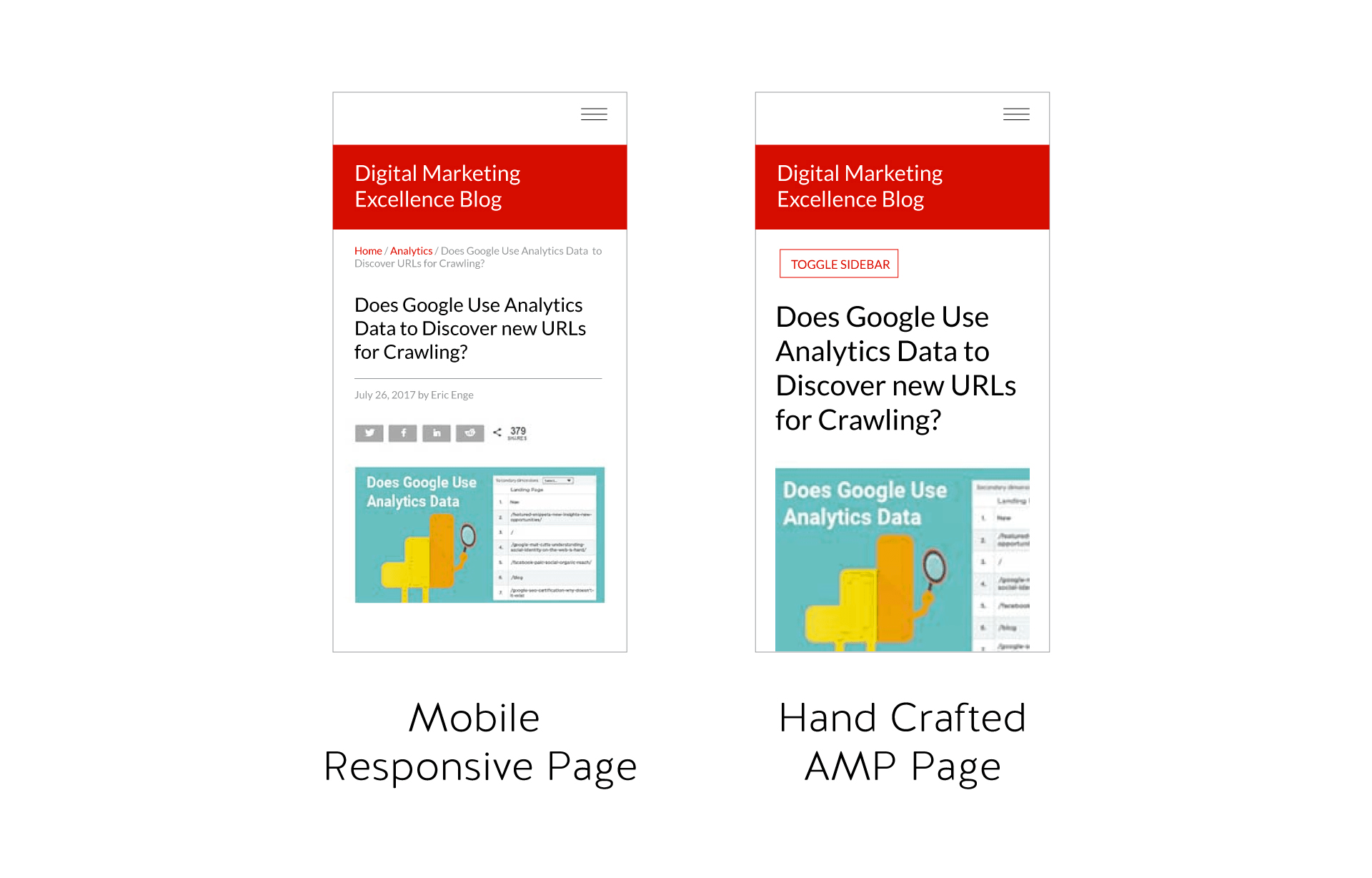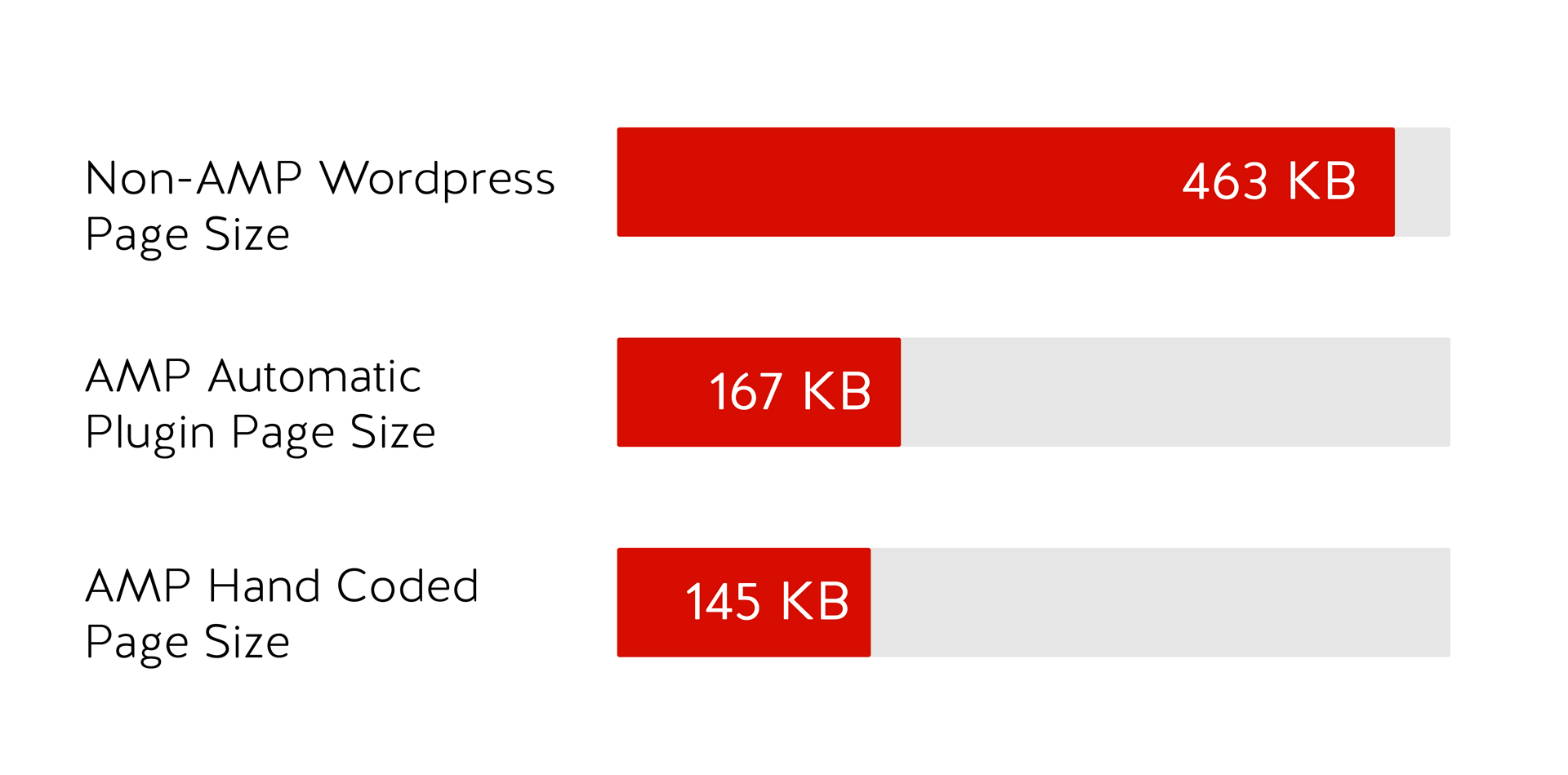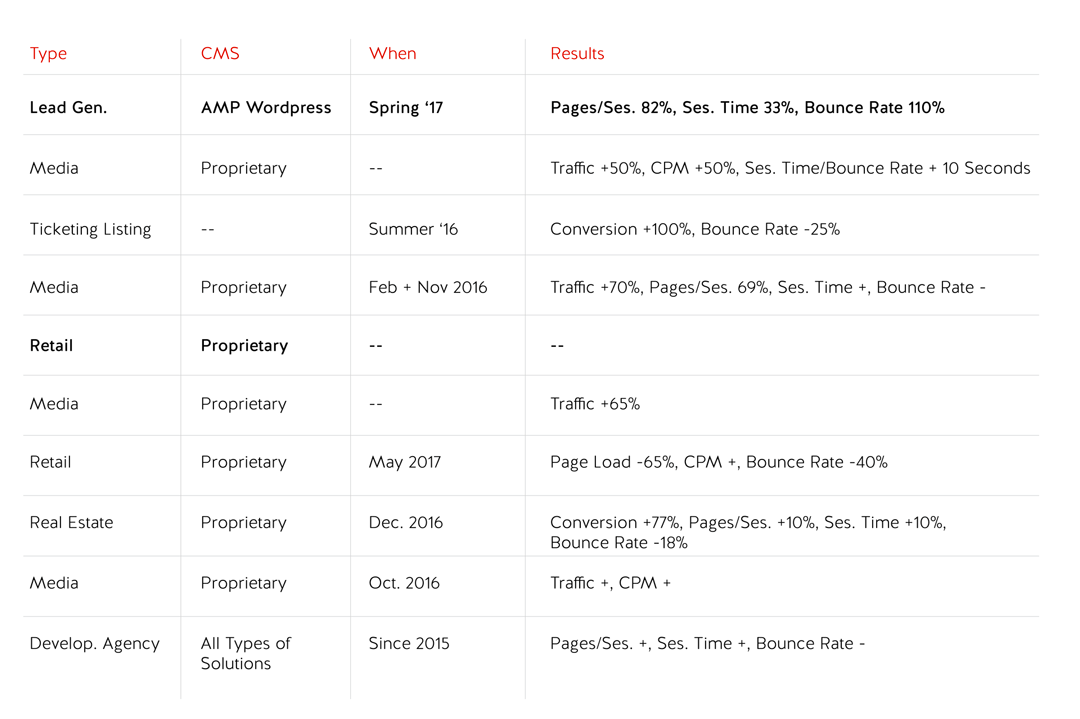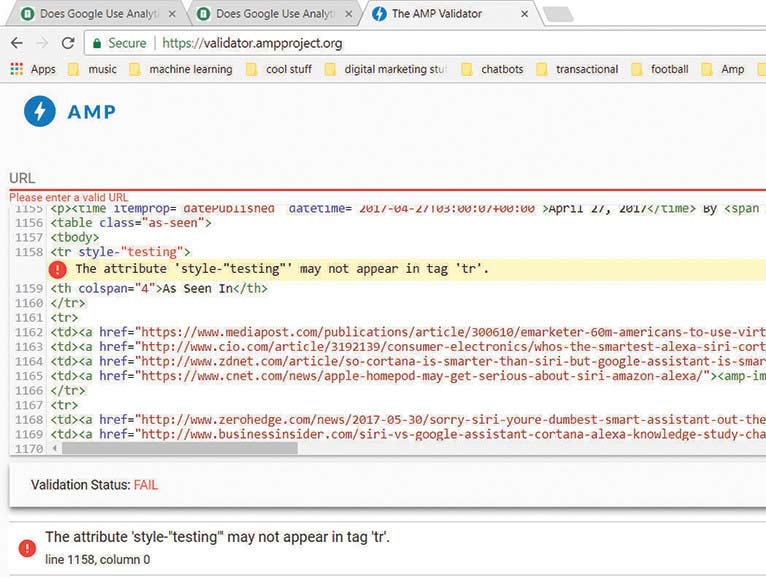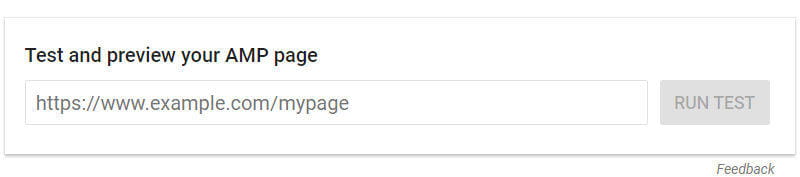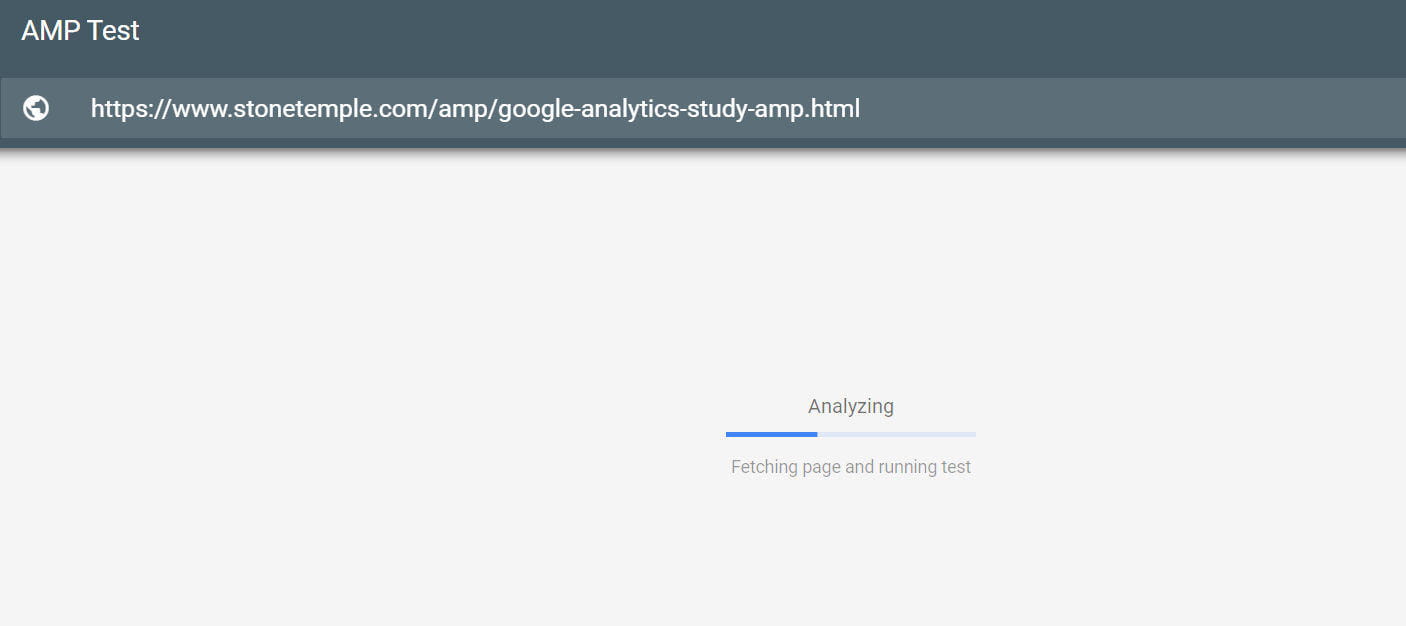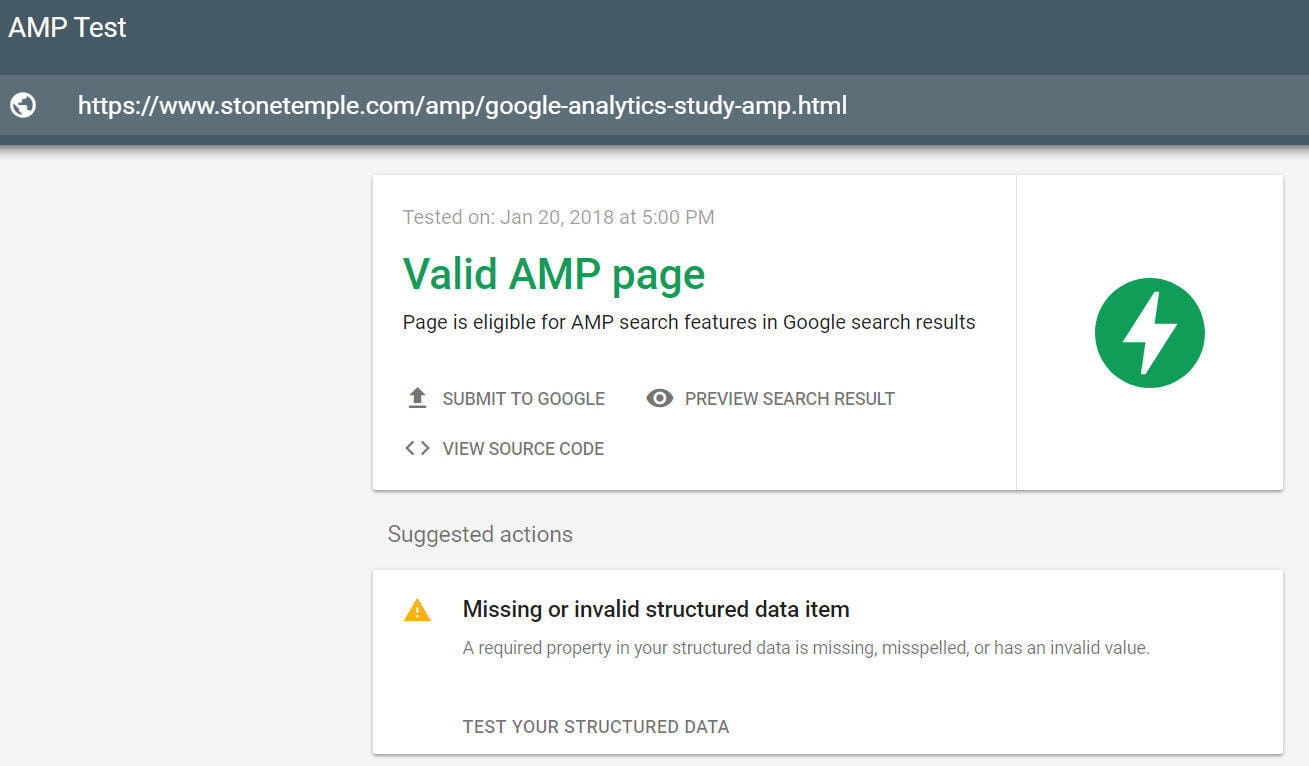The Complete Guide to AMP: Lessons From 10 Case Studies

The Argument for AMP
We’re pleased to offer one of the richest collections of resources on the topic of Google Accelerated Mobile Pages (AMP). Here, we present what we learned by speaking with 10 different companies that had implemented AMP on a major section, or nearly all, of their pages.
In addition, there are several other resources worth exploring:
- The AMP Tech Guide that provides specifics on how to successfully implement AMP
- Our joint study with WompMobile that evaluates the impact that AMP can have on performance, engagement, and traffic. This study looks at 26 domains and more than nine million AMP pages to determine their impact.
- 10 specific case studies that explore the specific stories of different sites that had success with AMP
The TL;DR for for the ten case studies examined on this page is that for the great majority of companies that followed through with a complete implementation of AMP, all had good to very strong results. However, the definition of a “complete implementation” might not be what you expect (read on to see what that means).
In our study, each participant shared a lot of details about their experiences with AMP, including implementation issues, and the resulting metrics. As a result, this study should help you understand:
- The potential benefits from implementing AMP
- How much effort it will require
- Solutions to some of the challenges
- What your potential ROI might look like
What is Google AMP?
- AMP is an acronym for Accelerated Mobile Pages and was announced by Google on October 7, 2015
- Its goal is to provide easy methods for web developers to create lightning-fast web pages
- While Google sponsored it, it is an open source initiative
- Other participants include Bing, Baidu, Pinterest, Twitter, and many others
- It was originally targeted specifically at mobile pages, but can be used for any type of web page
- It was also originally only targeted at news/media sites, but can be used on all types of sites today
- Studies such as this one show that user engagement on AMP sites is higher than on non-AMP sites
Recap: Why Page Speed is So Important
You’ve heard it many times: Speed on the web is important. Many people don’t fully internalize that for most mobile devices, the challenges with page load time are materially greater than they are for most desktop environments. One of the core goals for AMP is to level that playing field. What are the practical advantages of faster sites? Let’s have a look:
Clearly speed is a big deal. You can already see how much this matters to users from that data alone. But people are also beginning to recognize the AMP lightning symbol in the search results, as shown by this poll running on 9to5google.com:
For most mobile devices, the challenges with page load time are materially greater than they are for most desktop environments.
AMP indeed does make sites quite a bit faster. So, in theory, AMP should offer significant benefits for people who implement it.
Looking beyond speed, why AMP works for news sites is pretty clear: there is a huge incremental traffic opportunity created by the AMP News Carousel (also known as Top Stories on desktop devices). Placement in that carousel is available only to AMP pages, and it represents a huge UI change from the normal SERPs, as shown here:
The results that follow from the news carousel are compelling. Here is what we saw for results across three major news sites:
Thrillist is an online media brand covering food, drink, travel and entertainment. The company was founded in 2004 and is based in New York City. It converted all of its article and venue pages, representing 90 percent of the pages on the site.
Its first pass at AMP took one week to do, but that had only very basic styling. The second pass took three weeks, which included a lot more styling, and implemented more complex things like event tracking and social sharing.
Unlike other early adopters, Thrillist did not have major issues with ads, but this was helped by the fact that its sells its own ads. For historical background, other companies had issues with availability of advertisers because of the AMP requirement for everything to run https, which some ad networks were slow to support. That issue is largely gone now.
Overall, Thrillist has seen a 70 percent lift in traffic, with 50 percent of that growth coming from AMP. Needless to say, it’s very happy with the ROI on its AMP investment. A detailed case study of the Thrillist experience with AMP can be found here.
Another large media publisher (an anonymous participant in the study) also implemented AMP on a custom platform. It ended up converting 95 percent of its articles to AMP. There were some that they could not easily change to AMP because they contained more complex interactive components that weren’t easily converted.
This publisher is highly metrics-driven, and revenue per page is something that it monitors closely. In the early days, the revenue per page was lower, because different ad formats and advertisers were slow to become AMP-ready, but this is no longer that much of an issue.
One of its larger sites saw a 20-40 percent increase in Google organic traffic, and the other one saw a lift of around 67 percent. Overall, the investment in AMP for that publisher has really paid off.
AMP Myths
So, is that it? AMP is only for news sites? Or should we all do it because Google tells us to? Do we have to live with stripped-down versions of sites? OK, it’s time to explore four major myths about AMP.
Myth 1. AMP Only Benefits News Sites
The initial versions of AMP placed a heavy emphasis on news sites, and the AMP News Carousel (a.k.a. the Top Stories block on desktop devices) gave them a major traffic incentive to participate. But it turns out that many other types of sites can benefit as well.
One example is the story of NoBroker, a company based in India that matches up renters and potential tenants, without requiring the use of a broker. NoBroker launched its AMP implementation in December 2016. As a result, the pages per session and session time on the site are both up 10 percent, and their bounce rate is down 18 percent.
Perhaps more importantly, the number of connections that it makes between tenants and renters is up 77 percent. This is an awesome result! You can read the full story on the NoBroker experience with AMP here.
The Lesson
AMP can work for far more than just news sites. It's a great thing to do for commercial sites as well.
Myth 2. AMP Can't Be Used on eCommerce Sites
One of the big issues with eCommerce sites is that they typically require a great deal of interactivity. The fact is that this used to be a legitimate complaint.
But the arrival of the AMP Live List Component and the AMP Bind Component changes all that. This has enabled a new world of interactivity and dynamic components that were previously not possible.
Consider the example of Myntra, the largest fashion e-tail site in India. It did its AMP implementation in May of 2017. It took about seven days to convert the main product listing (category) pages of the site, and three to four more days to convert the home page.
The product listing pages account for two-thirds of organic SEO and SEM traffic, and the home page is responsible for another 20 percent. In addition, it built out a progressive web app (PWA) implementation for the rest of the pages of its site.
This plays an important role in Myntra’s site-speed story, because PWAs include a component called a service worker that preloads pages in the background, before a user clicks on a link to request them. As a result, when the user request for a new page comes through, that page is already partially or completely loaded, and this also offers significant performance benefits.
The load time of the product listing pages has dropped by 65 percent, and the bounce rate on those pages is also down 40 percent. The overall mobile revenue contribution is also up.
The AMP-bind component was a big deal, because it enabled robust product sorting and filtering. Myntra is continuing to expand its use of this component. In addition, in September 2017, it launched a PWA plus AMP (a.k.a. PWAMP) implementation, so its PWA pages are now also all AMP compliant.
Overall, the results for Myntra were very strong. You can read more about the Myntra AMP case study here.
The Lesson
AMP can work really well with eCommerce sites. In fact, it can offer strong conversion advantages. Users like speed. Faster eCommerce sites will convert better.
You may be tempted to say, sure, it works well for Myntra, because many users in India are on 2G phones. But remember, people like faster sites.
We spoke to Pete Dainty, Senior Director at eBay, and while we weren’t able to complete a full profile for this study, he did offer this comment:
“eBay has invested heavily in AMP, and remains fully committed to it. (We are) focused on rolling AMP out to more of our site, and we know that speeding up pages helps improve the customer experience leading to better eCommerce conversion.”
Think that UI compromises might still be an issue? Read on to the next myth.
Myth 3. Build it and They Will Come
There are some companies that who want to jump on the bandwagon early, because they want to ride any significant wave that Google sends out.
One of our study participants, Beach House Center for Recovery, had this mindset. Its site is on WordPress, and its did an initial AMP implementation with the AMP Automatic plugin. That did not offer the level of customization it was looking for, so it switched it over to the AMP for WordPress plugin.
The initial metrics resulting from this were not good:
However, it turns out that this was due to two things that were not right with the implementation, and these easily explain why the metrics looked weak:
- The analytics setup did not include the “session stitching” fix, which essentially means that the tracking was simply wrong. You can learn more about what the AMP analytics problem is, and how session stitching fixes it, here.
- The main menu on the AMP page was broken and was showing an illogical set of pages. Hence, users who clicked on the hamburger menu were not likely to click on anything there.
- The pages had no access to the sidebar menu or any CTA at all.
These three issues easily explain the reason for the poor initial metrics. We worked with Beach House to help it resolve all of these issues. You can read the full story on what went wrong with the implementation, and how it was addressed, here.
The Lesson
If you’re going to implement AMP, you MUST follow through to get the full implementation completely correct. In the case of Beach House, the session stitching fix was not even available when it initially built out its AMP pages. This meant that accurate tracking of what was happening on AMP pages was simply not possible. Now that the fix is available from Google, and it has been implemented, we should be able to get better stats on it.
Myth 4. AMP Sites Compromise My Site Design
This is one of the most popular myths. In fact, look again at the 9to5Google graphic shared above. The wording of the first response is fascinating: “Yes, I prefer the stripped-down versions of websites when reading something”. Stripped down, really? Let’s explore why this does not need to be the case.
Here is where there is one element of truth to this myth: if you do use non-AMP elements in an AMP-iframe (this would typically be some sort of interactive element), you must place it below 75 percent of the viewport height, unless you have a placeholder, and then you can put it anywhere on the page.
One reason why this myth is perpetuated is that the WordPress plugins do provide a stripped down version of your pages. Here is an example of an AMP article, generated by the plugin, on the Perficient Digital website, compared to its AMP page:
So yes, it looks stripped down. But is that an artifact of AMP, or an artifact of the plugin? We decided to find out. Working with our web developer, we were able to generate a page that looked a great deal like our mobile responsive page:
You will see some minor differences between the two pages, but all of them could have been resolved with another hour of two of effort. In creating this page, we proved the point: there is no need for a UI difference in your AMP page. In fact, I’d argue that the “Toggle Sidebar” feature we added to the AMP version makes it a superior UI. Better still, the page we generated by hand was fully responsive, so we can even use this page as our desktop page if we want. Last, but not least, here is how the sizes of the three versions of the pages compare:
As you can see, the size of the handcrafted page compares well to the other two versions of the same page.
The Lesson
There is no reason for your AMP page to look different than your mobile responsive page. It’s just a question of the level of effort that you put into it. And here is the punchline: if you have two versions of a page that look identical, and one is much faster than the other, which one will users like better? No, it’s not a trick question. They’ll like the faster one.
If you have two versions of a page that look identical, and one is much faster than the other, which one will users like better? They’ll like the faster one.
Summary of Findings Across All Participants
Having looked at the implementations for 10 different third-party sites, here are our aggregate findings:
The items with a yellow background showed negative results, but both of those were caused by implementation problems. One was marked red because it has not yet managed to launch the pages. It launched an initial version before getting the implementation completed with the full UI, and the results were not good, so it pulled it back.
For this particular site, getting the right implementation is proving to be hard. However, the company is still pursuing it, and they’re expecting to relaunch the pages soon.
The other “negative” example is Beach House, and we noted earlier, we believe we have helped them resolve the issues, and they are well on their way to deriving positive results from their AMP experience.
Every other site publisher we spoke to had derived results that were good to great. There is one other site that believes that the return hasn’t been great, but per its own admission, this is because it was a very early adopter and the investment it had to make to get there was high. It has actually achieved good results in the end, but it went through a lot more effort because they were working with AMP when it was not as developed as it is today.
What it Takes to Be Successful with AMP
Having taken on the experience of coding AMP by hand, and given our overall experience in helping companies with AMP implementations, as well as what we learned during this study, here are some key observations about being successful with AMP.
- 1. Get the Analytics Right.
If you are using Google Analytics, session stitching is a critical issue. Without it, your analytics will simply be wrong. In a nutshell, Google Analytics will see the visitors to your AMP pages as being on a different site. Your AMP pages will show poor user engagement metrics as a result. To measure how you are doing with your AMP pages, you need to get accurate data! - 2. Perform a Complete Implementation.
Depending on your site, this may be a difficult proposition, but it’s worth it. Let me explain it with a simple thought experiment. If you have a mobile responsive page that loads in six seconds, and an AMP page that has an identical look and feel that loads in one second, which one do you think will get better user engagement? - 3. Be Prepared to Deal with Exceptions.
In working on the Perficient Digital site with some outside help, we were quickly able to come up with a basic template for one of our blog post pages. Then we worked on building out a program to replicate that template across other blog post pages, and that’s when we started running into one edge case after another. One page had a video, another page had a special “As Seen In” image block in a table, yet another had block quotes—all things that weren’t standard on our pages. We have many other such examples. It rapidly became clear to me that this was where a lot of time could be spent on some sites. - 4. Learn How to Integrate Dynamic.Interactive Components.
If you’re dealing with a lot of interactive or dynamic elements on your site, be prepared to learn the various tactics for dealing with this. Some things you may need to look into include:
This set of tools gives you a wide range of approaches to deal with many complex website interactions and dynamic behaviors.
- 5. Validate Your Pages.
Take the time to validate your pages before pushing them live. We prefer using the AMPproject.org validator, as it’s highly interactive.
You can also use the one in Chrome Developer Tools if you’re more comfortable with that. You can reach that by clicking on “More Tools” and then “Developer Tools” in the Chrome Menu.
In January 2018, Google also enabled a feature in search that allows you to test and submit your AMP pages right there. All you need to do is to search on “AMP testing tool” and you will get this form in the results:
While the tool is in analyzing, the screen will look like this:
Finally, when the tool is complete, you may get a page that looks like this one:
Note the ability to preview the search result, or to immediately submit the AMP URL to Google. This is particularly interesting as we believe that Google will eventually want to have all AMP URLs pushed to them, rather than their having to discover them and decide how often to crawl them.
Recent data from SEMRush suggests that most AMP implementations have validation errors, which basically means that those pages will not get accepted into the Google cache, and therefore won’t show directly in the search results. As a result, the effort to implement AMP pages ends up being totally wasted. So, do take the time to validate!
Summary
Overall, we believe that AMP offers very strong benefits to those who take the time to truly do it right. And if your implementation is done with care, it can be made pretty scalable. As you’ve read, the parties involved really did not spend a tremendous amount of engineering effort on AMP. Most of you who are reading this probably won’t require a ton of effort, either.
But Wait! There's More...
Check out these other great AMP Resources: